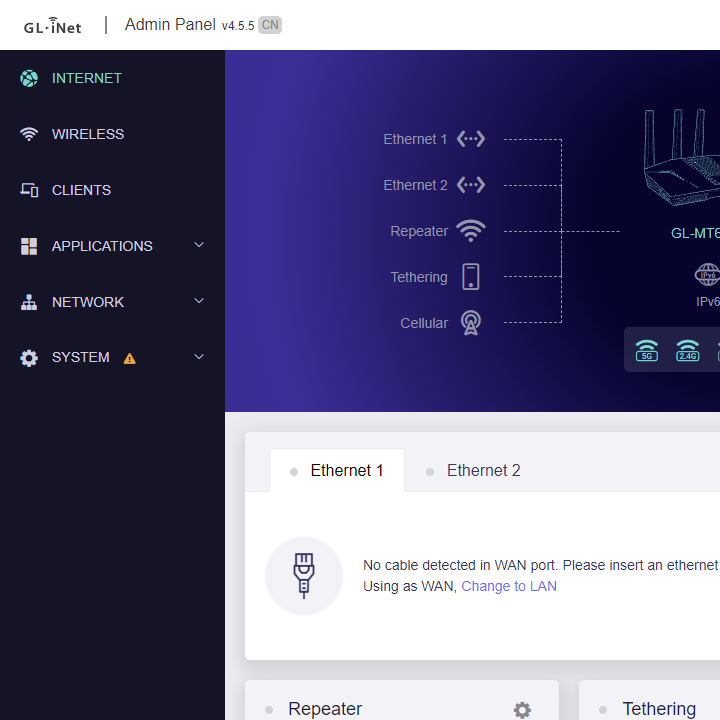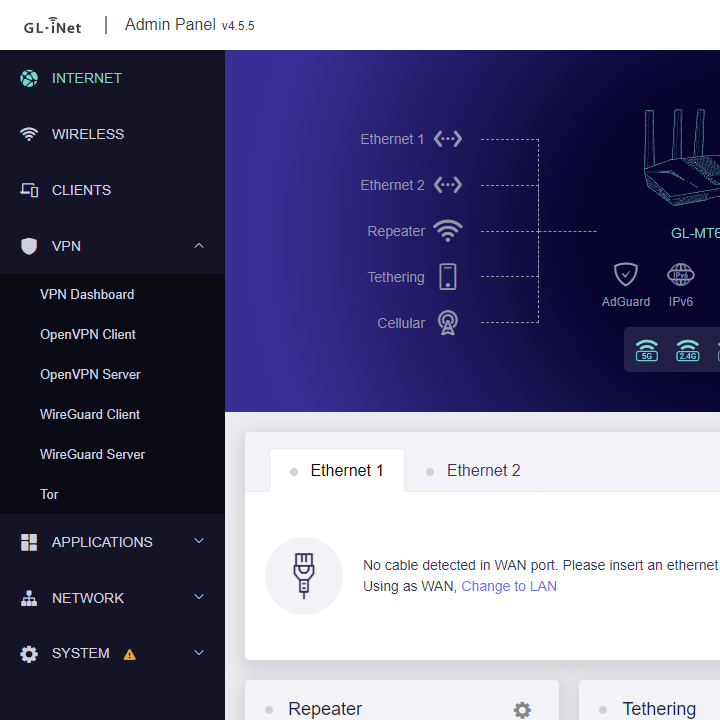Motivation
As I'm looking a replacement for my now-EOL RT-AX56U, I found Flint 2 and immediately tempted for it particularly because of it's OpenWRT support (it's firmware is based on OpenWRT anyway) which allows endless tinkering possibilities. Out of my curiosity, I found the price on their Taobao store is much less (~100 USD) compared to their global store (~160 USD, although it comes with free shipping). However even with shipping cost added (I need to use third party forwarder as there is no direct shipping to my country) it would still a bit cheaper if I buy from Taobao.
One limitation is that any GL.iNet devices sold on their Taobao store are "CN" version which have their VPN section in Admin Panel hidden. This is done to comply with local regulation.
Fortunately, there is a
guide
to convert GL.iNet routers to Global version. This router version is determined
by country_code flag stored in eMMC that will be read by the Admin Panel app.
This post is mostly inspired from that guide, but I will add some additional
context based on my findings with Flint 2.
Prerequisite
- Enable SSH. In addition it's recommended to use public key auth which has been explained in OpenWRT docs.
Step
-
The
country_codeflag location varies between router model. We can get the location for our router by getting the info from router'sdevicetree, infactory_datadirectory.hexdump -C /sys/firmware/devicetree/base/gl-hw/factory_data/country_code- line 1 (
0x00-0xff): partition that storescountry_code - line 2 (
0x10-0x13): byte offset ofcountry_codein the partition
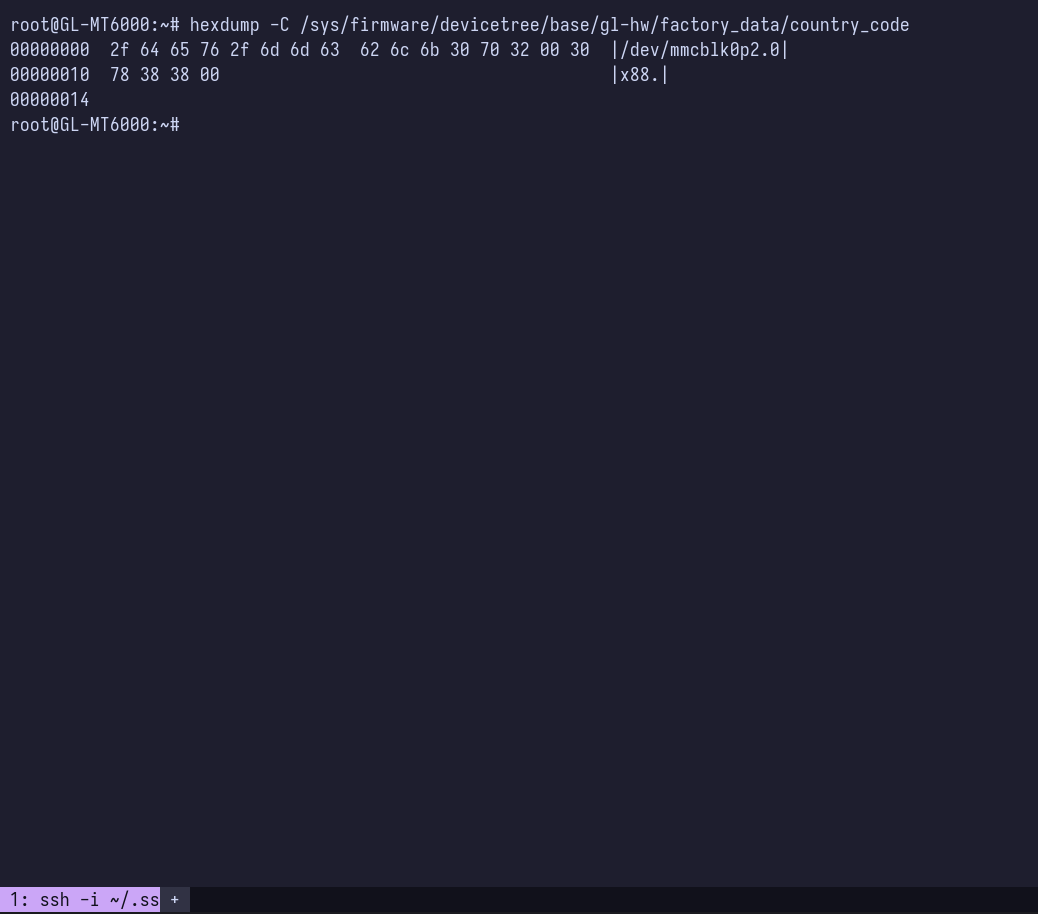
For this case it's
/dev/mmcblk0p2withx88byte offset. - line 1 (
-
Check the partition based on step 1 result. As it contains hundreds of lines, it's recommended to pipe the output to a pager or text editor. Here we use
vim.hexdump -C /dev/mmcblk0p2 | vim -Check according to the byte offset from step 1 result.
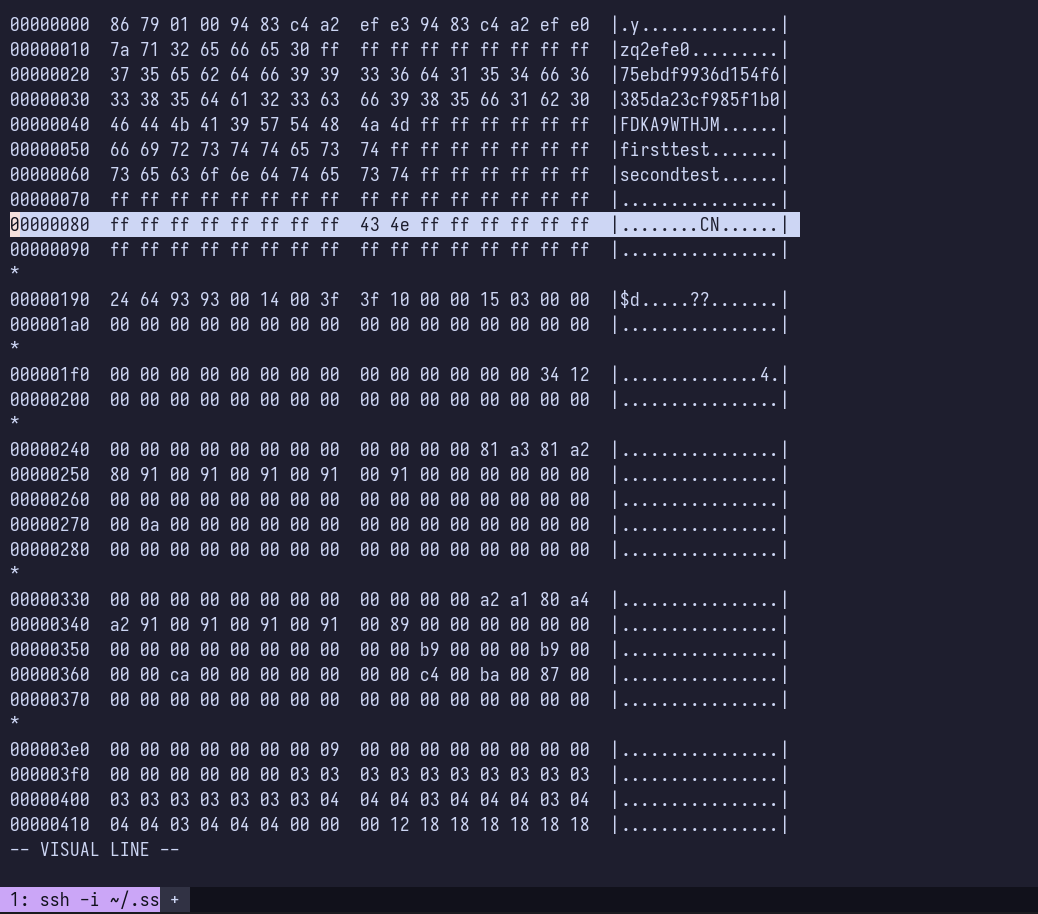
As we could see currently it's
CN. We may proceed to update the country code. -
Update the country code. Adjust the command based on step 1 result.
echo "US" | dd of=/dev/mmcblk0p2 bs=1 seek=136 sync rebootbs=1: write 1 byte at a time (default is 512 and it would be an issue for our case)seek=136:0x88converted to decimal = 136
-
If success, the Admin Panel should no longer shows
CNbadge and VPN section will now appear.